Additional information on statistics
Pricipals and education portal administrators can display statistics and activiation status of the users of their organization.
Statistics dashboard
The statistics display how many users of your organisation have been assigned an area-specific personal identifier (bPK). The users are grouped by their specific role in your organisation.
Note: Persons with a double role like teacher and legal guardian are only counted once.
To open the statistics, open the Statistics option in the Organization widget on the dashboard.
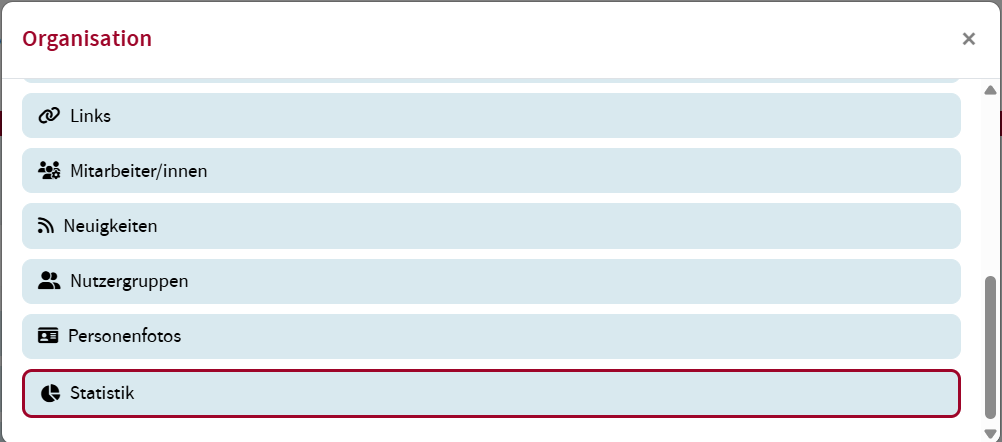
The amount indicates the total of the users in your organization with the corresponding role. With bPK indicates all users where a bPK for education has successfully been assigned. Without bPK indicates all users where no bPK could be assigned. Click on the number to get a deailed list of the concerned users.
If you are missing parents or students or if no bPK could be created, please make sure that their names in Sokrates correspond to their official name in the Central Register of Residents (ZMR). It is also recommended to register their date of birth to provide an additional criteria for identification. More information on data maintenance in Sokrates
If you are missing teachers, please make sure that their names provided to HR correspond to the Central Register of Residents (ZMR).

Activation status
The column Active in the Activation Status tab gives an overview on the activation of the education portal user accounts in your organization. The table can be searched, filtered and downloaded.
